<Hands on Data Analysis With Pandas>读书
Contents
Anaconda 多环境
# 查看所有环境
conda info -e
# 查看当前环境详细信息
conda info
# 创建新环境
conda create -n env_name
# 创建并指定 python 版本
conda create -n book_env python=3.6.5 --channel conda-forge
# 激活某环境
conda activate env_name
# 退出某环境
conda deactivate
# 删除环境
conda remove -n env_name --all
# 为指定环境安装包
conda install -n env_name pandas
# 查看环境所安装的包
conda list -n env_name
# 删除安装包
conda remove -n env_name numpy
准备环境及依赖
# 要安装最新的 gcc 先
brew install gcc
conda create -n book_env python=3.6.5 --channel conda-forge
conda activate book_env
#conda install -c conda-forge imbalanced-learn
conda install pip
# 超时 -default-timeout=1000
pip install -r requirements.txt
# 然后启动
jupyter lab
数据分析基础及统计学基础
数据分析
- 数据收集
- HTML, 爬虫
- API
- DB
- 可供下载网络资源
- 日志文件等
- 数据整理. 可能遇到的问题
- 人为错误的数据
- 计算错误的数据
- 异常值
- 不完整的数据
- 数据格式问题
- 探索性数据分析, EDA (Exploratory data analysis)
- 得出结论
统计学基础
概念
Sample: 样本- 必须是随机样本.
random sample. 即是没偏见的. - 取样方法
simple random sample: 简单随机抽样stratified random sample: 分层随机抽样(数据有分组)bootstrap sample: 从样本中随机重抽样替换后的样本. 例如, 有个 sample 为1, 2, 4, 4, 10, 则 bootstrap sample 可能为2, 1, 10, 4, 2或4, 10, 10, 2, 4或4, 1, 1, 4, 10等.
- 必须是随机样本.
Population: 总体- 统计类型
descriptive statistics: 描述性统计inferential statistics: 推论性统计
descriptive statistics, 描述性统计
下面描述的都是单变量的
central tendency: 集中趋势mean: 总体的平均值写为 $\mu$ , 样本的平均值写为 $\bar{x}$ . 公式 $\bar{x} = \frac{\sum{1}^{n} x{i}}{n}$- 它对 outlier 值敏感
median: 表示数据的 $50^{th}$ 百分位. 即中位数.- 这表示
50%的数据大于该值,50%的数据小于该值 - 计算公式: 从一个排序的数据中, 取中间那个
mode: 众数unimodal: 单峰bimodal: 双峰multimodal: 多峰
Measures of spread: 离散度range: $range = max(X) - min(X)$variance: 方差. 总体的方差写为 $\sigma^2$ , 样本的方差写为 $s^2$方差是各个数据与其算术平均数的离差平方和的平均数
如果想用样本方差来估算总体方差, 则除以
n-1而不是n, 这叫Bessel's correction$s^2 = \frac{\sum_{1}^{n} (x_i - \bar{x})^2}{n-1}$
standard deviation: 标准差.由于方差的单位, 与数据的单位不一致, 所以这里转换为一至才可比较.
$s = \sqrt{\frac{\sum_{1}^{n} (x_i - \bar{x})^2}{n-1}} = \sqrt{s^2}$
越小, 分布曲线越瘦; 越大, 分布曲线越肥
Coefficient of variation, CV, 变异系数标准差与平均值之比. $CV = \frac{s}{\bar{x}}$
它告诉我们, 标准差相对于平均值有多大
用于
比较不同数据集的离散程度Interquartile range:IQR, 四分位范围$50^{th}$ 百分位, 也叫 $2^{nd}$ 四分位数. $Q_2$
百分位与四分位都叫分位数(
quantiles). 百分位给出的是 100 分. 而四分位给出的四个25%(), 50%, 75%, 100%$Q_1 表示 25\%$, $Q_2 表示 50\%$, $Q_3 表示 75\%$, $Q_4 表示 100\%$
$IQR = Q_3 - Q_1$
Quartile coefficient of dispersion:QCD四分位离散系数.$QCD = \frac{\frac{Q_3 - Q1}{2}}{\frac{Q_1 + Q3}{2}} = \frac{Q_3 - Q_1}{Q_3 + Q_1}$
用于比较不同数据集
Summarizing data: 数据摘要.5-number summary
quartile statistic percentile 1 $Q_0$ minimum $0^{th}$ 2 $Q_{1}$ N/A $25^{th}$ 3 $Q_{2}$ Median $50^{th}$ 4 $Q_{3}$ N/A $75^{th}$ 5 $Q_{4}$ maximum $100^{th}$ box plot: 箱图. 它是5-number summary的可视化.
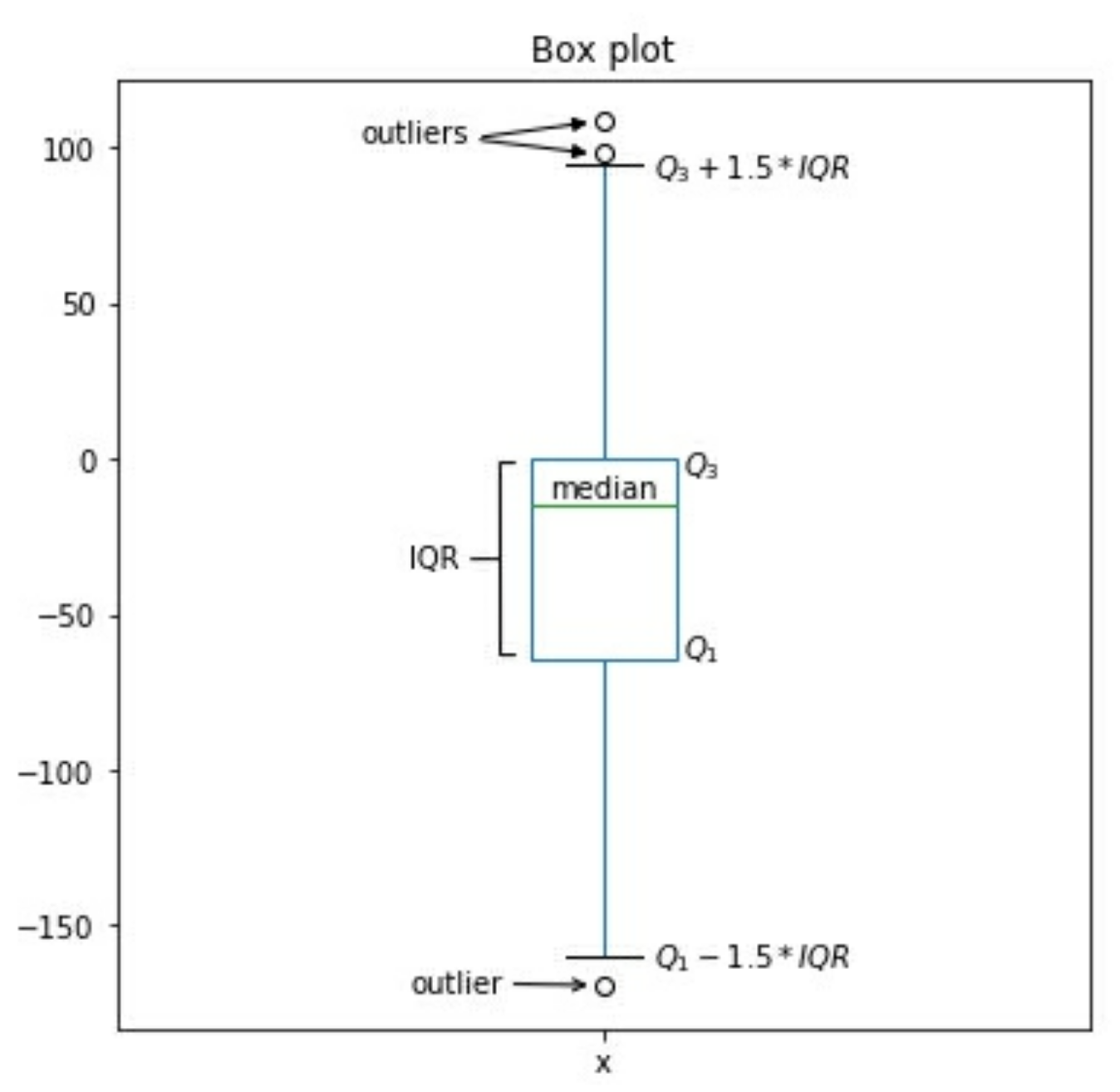
histograms: 直方图, 通常用于离散变量discrete variableskernel density estimates: KDEs , 内核密度估计. 用于连续变量.continuous variables. 它类似于直方图, 但它不用bins, 而不画一条平滑曲线, 它表示对于连续型变量分布的概率密度函数(probability density function,PDF)的估计. PDF 值越高, 表示越可能是它. 当存在负偏态(向左倾斜)时, 表示均值mean小于中值median; 当存在正偏态(向右作料)时表示mean值大于中值median; 当没有倾斜时, 两者相等.
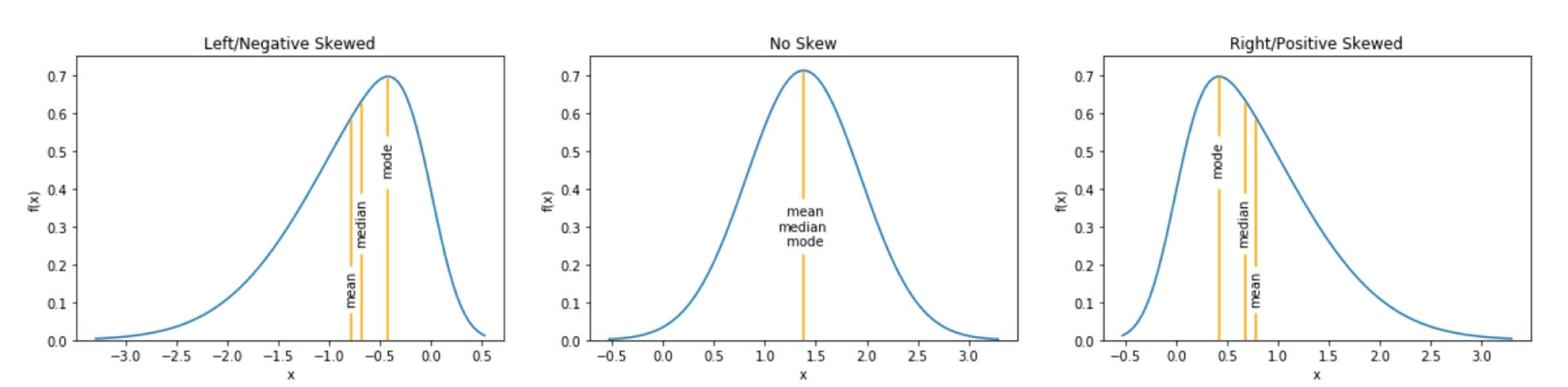
当我们对获得一个
<=x的可能性时, 可以用cumulative distribution function, CDF(累积分布函数), 它是曲线下面区域的积分.$ CDF = F(x) = \int{-\infty}^{x} f(t)dt$ , $f(t)$ 是 PDF(概率密度函数), 并且 $\int{-\infty}^{\infty}f(t) dt = 1$
对于连续型变量, 准确得到 x 的概率为 0. 这是因为概率为 x 到 x 的积分, 结果为 0 (在曲线区域下面, 并且 0 宽度的意思).
即 $P(X = x) = \int_{x}^{x}f(t)dt = 0$
为了可视化它, 我们可以从样本中找到 CDF 的估计, 称为
empirical cumulative distribution function, ECDF, 先验累积分布函数. 例如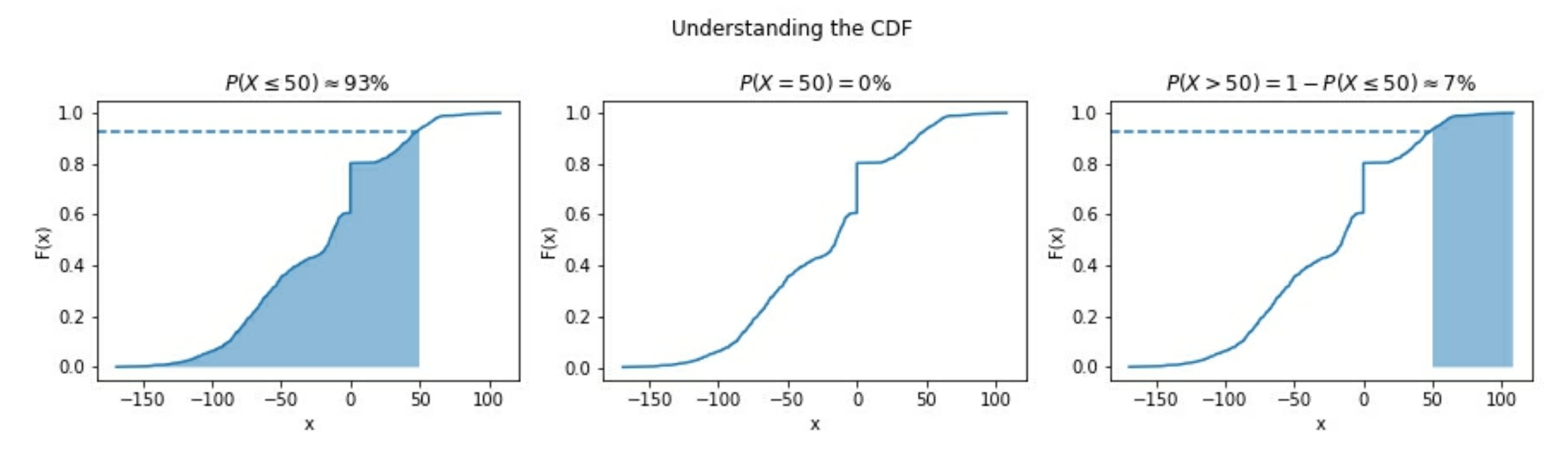
- 对于离散型分布, 我们使用
probability mass function, PMF(概率质量函数), 来代替probability density function, PDF(概率密度函数)
Inferential statistics , 推论性统计
我们无法控制自变量, 意味着我们无法得出因果关系
通过实验,我们可以直接影响自变量并将主题随机分配给对照组和测试组,例如A / B测试. 理想的设置应该是 double-blind (双盲)
用来估计总体参数的统计量称为估计量 estimator , 它是一个随机变量. 比如, 用样本平均数 $\bar x$ 去估计总体平均数 $\mu$ , 这里的 $\bar x$ 是 $\mu$ 的估计量. 如果用估计量的单一值作为总体参数的估计值, 那就是点估计 point estimation . 如果指定估计量的一个取值范围都作为总体参数的估计, 那便称区间估计 interval estimation .
confidence coefficient : 置信系数: 所构建的敬意可以包含总体参数的概率. 这个概率越高, 估计的可靠程度越高, 做出决策的把握也就越大. $置信系数 = 1 - \alpha $ , 其中, $\alpha$ 是显著性水平.
condidence intervals : 置信区间. 按照一定置信系数所求得的估计区间. 该区间提供点估计和周围的误差范围. 通常以 95% 作为置信水平. 它是随机变量.
常见的分布
有一些常见的概率分布
Gaussian 高斯分布
或叫正太分布(normal). 看上去像一个钟形曲线. 它的参数由
mean( $\mu$ )平均值standard deviation($\sigma$) 标准差来决定.
标准的正态分布standard normal(Z) 是由 mean 平均值为 0, 以及 standard deviation 标准差为 1组成的. 许多自然界中的东西都呈正态分布.
Poisson 泊松分布
它是一种离散分布. 通常用于对到达进行建模.
在到达之间的时间, 可以被指数分布(exponential distribution)进行建模.
二者都可以通过它们的 mean , 以及 lambda ($\lambda$) 来定义.
uniform 均匀分布
在它的范围内, 每个值的概率是相等的. 当我们使用一个随机数来模拟单个成功或失败结果时, 这叫 Bernoulli trial (伯努利试验). 它的参数是成功的概率 $p$ . 当我们多次 n 运行相同的实验时, 成功的总数就是一个二项式(binomial)随机变量.
Bernoulli 和 Binomial 都是离散分布
常见分布的可视化
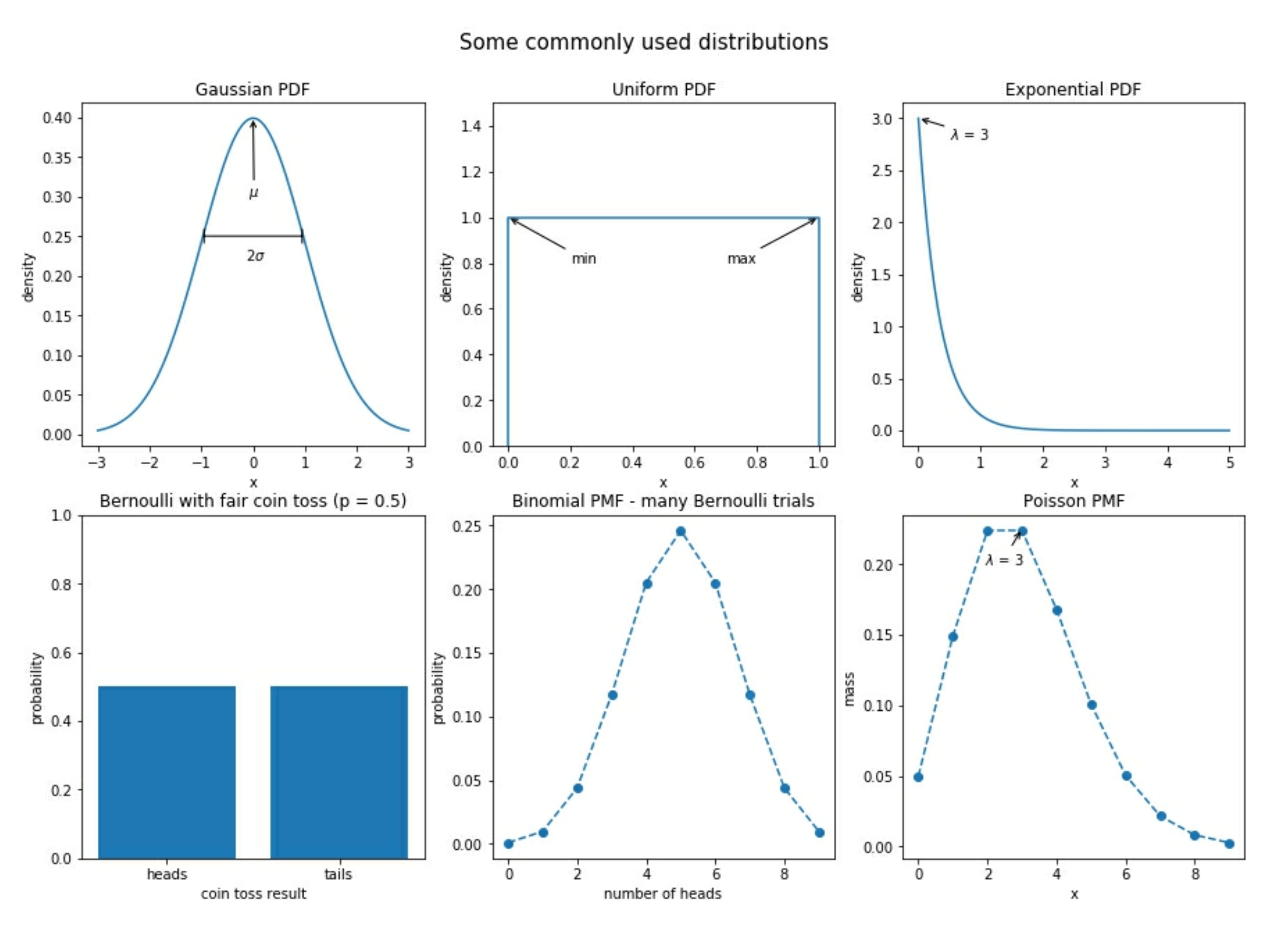
数据缩放 scaling data
min-max scaling
$x_{scaled} = \frac{x - min(X)}{range(X)}$
standardize data
标准化数据
$z_i = \frac{x_i - \bar x}{s}$
即 元素与平均值之差, 再除以标准差. 结果就是著名的 Z-score .
我们得到的均值为 0 且标准差(和方差)为 1 的归一化分布. Z-score 告诉我们每个观察值与均值有多少标准差; 平均值的 Z-score 为 0. 而低于平均值的 0.5 标准差的观察值的 Z-score 为 -0.5
量化变量之间的关系
covariance 协方差, COV
$$ cov(X, Y) = E[ (X - E[X]) (Y - E[Y]) ] $$
E[X] 表示 X 的期望
Pearson correlation coefficient
Pearson 相关系数, 符号为 $\rho$
$$
\rho _{X, Y} = \frac{cov(X, Y)}{s_X s_Y}
$$
这会标准化 COV (协方差) 并且结果为统计范围的 -1 ~ 1
- 1 表示完全正相关
- -1 表示完全负相关
- 0 附近表示没有相关
绝对值在 1 附近表示强相关绝对值小于 0.5 表示弱相关
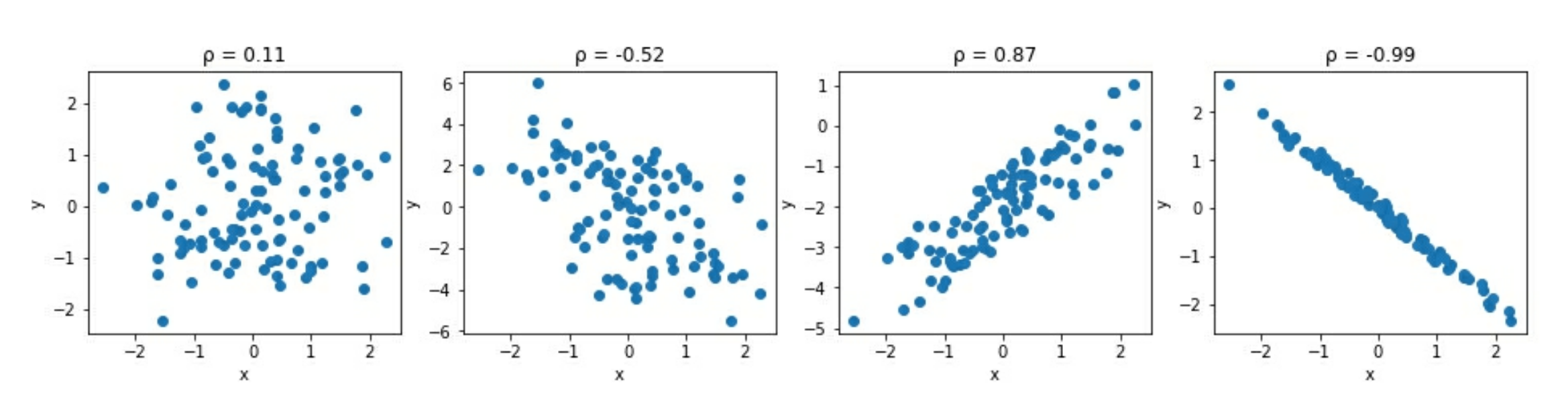
注意, 相关性并不等同于因果性
ARIMA
对于时序数据, 我们常见的建模方法有 指数平滑 exponential smoothing , 以及 ARIMA 家族模型
autoregressive, AR. 自回归.- 利用了以下事实: 时间 t 的观察与之前的观察相关
- 注意, 不是所有的时序都是 AR 的
integrated, I. 整合. 它关注差异(differenced data)数据 , 或者数据从一个时间到另一个时间的变化. 比如如果我们关注一个 lag , 则差异数据的值为t - 1moving average, MA. 移动平均. 它使用sliding window(滑动窗口) 来计算最近 x 个观察值的平均值, x 是sliding window的长度
exponential smoothing, 指数平滑
它允许我们将更多的权重放在最近的数据, 更少的权重放在旧的数据. (相对于我们的预测位置)
各种常见统计函数
import random
import numpy as np
import pandas as pd
random.seed(0)
salaries = [round(random.random()*1000000, -3) for _ in range(100)]
data = pd.Series(salaries)
# 概要
data.describe()
# mean 平均数
data.mean()
# median 中位数
data.median()
# mode 众数
data.mode()
# var 方差
data.var()
# std 标准差
data.std()
# range
[data.min(), data.max(), data.max() - data.min()]
# coefficient of variation, CV
data.std() / data.mean()
# interquartile range. IQR
Q1 = data.quantile(0.25)
Q3 = data.quantile(0.75)
IQR = Q3 - Q1
print(Q3, Q1, IQR)
# quartile coefficent of dispersion, QCD
(Q3 - Q1) / (Q3 + Q1)
# min-max scaling data
(data - data.min()) / (data.max() - data.min())
# standardizing data. 元素与平均值之差, 再除以标准差
(data - data.mean()) / data.std()
# covariance, COV
data.cov(data)
# Pearson correlation coefficient. 相关性. 默认为 pearson
data.corr(data)
data.corr(data, method='pearson')
data.corr(data, method='spearman')
data.corr(data, method='kendall')
Pandas Data Structures
主要有 Series 和 DataFrame . 它们都包含另一个 data struct : Index .
注意, Pandas 的 data struct 是构建于 Numpy 之上的.
上面提到的 data struct , 都是通过 Python 的 classes 来创建的, 当创建一个时, 它们称为 objects 或 instances . 所以, 它们有时会使用 object 自身的 method ; 有时会将它们作为参数传递给其他 function
所以, Pandas 实质是一个 object 或 instance. 它们有
methodattribute
NumPy 风格
简单还好, 复杂一点就比较笨重了
import numpy as np
data = np.genfromtxt(
'data/example_data.csv', delimiter=';',
names=True, dtype=None, encoding='UTF'
)
data
# 获取第三列的最大数
max([row[3] for row in data])
# 将它变成 dict
array_dict = {}
for i, col in enumerate(data.dtype.names):
array_dict[col] = np.array([row[i] for row in data])
array_dict
# 获取字典最大值的所有信息
np.array([value[array_dict['mag'].argmax()] for key, value in array_dict.items()])
Series
单一类型的数组( NumPy 的也是). 你可以想像为电子表格的一列
- 它有一个列名
以及相同的数据类型
import pandas as pd place = pd.Series(array_dict['place'], name='place') place
这时, 默认它还含有 Index 对象, 对应相应的行号(从 0 开始, 偏移为 1). Series 常见的属性有
name: Series 对象的名字dtype: Series 对象的数据类型shape: Series 对象里一行数据里的维度(行数)index: Series 对象的 Index Objectvalues: Series 对象的数据作为 NumPy 数组
https://pandas.pydata.org/pandas-docs/stable/reference/api/pandas.Series.html
Index
Index class 是 row label (行标签), 可以通过行来选择. 取决于 Index 的类型, 可以是
- Row Number :
RangeIndex(start=0, stop=5, step=1) . 这也是默认的类型. - Date
- String
可以通过 Series.index 来获取 index 对象.
Index 也是建在 NumPy 的 array 之上. 可以通过 Series.index.values 属性来获取 NumPy Array .
Index 常见的属性有
namedtypeshapevaluesis_unique
Pandas 中, 两个 Series 之间的算术运算是在 Index 是否匹配之上的. 例如
pd.Series(np.linspace(0, 10, 5)) + pd.Series(np.linspace(0, 10, 5), index=pd.Index([1,2,3,4,5]))
即
0 0.0 1 0.0 0 NaN
1 2.5 2 2.5 1 2.5
2 5.0 + 3 5.0 = 2 7.5
3 7.5 4 7.5 3 12.5
4 10.0 5 10.0 4 17.5
dtype: float64 dtype: float64 5 NaN
dtype: float64
而 NumPy 是基于元素的位置来进行运算的
DataFrame
它是建于 Series 之上的. 可以想像它是一个电子表格, 有许多列(相对地, Series 是一列), 每一列都有相同的数据类型.
DataFrame 常见的属性有
dtypesshapeindex: DataFrame 的 Index 对象columns: DataFrame 的列名(作为一个Index类型对象)values: DataFrame 中的所有值作为 NumPy 数组
DataFrame 之间的操作, 是基于 Index 匹配以及 Column 匹配( Series 则只在 Index 匹配) 之上的.
填充数据到 DataFrame
Series 是 DataFrame 的必要要素, 它是 DataFrame 的某一列
Python Object -> DataFrame
# Series -> DataFrame
pd.Series(np.linspace(0, 10, num=5), name='hello').to_frame()
# 多行多列
pd.DataFrame(
{
'random': np.random.rand(5),
'text': ['hot', 'warm', 'cool', 'cold', None],
'truth': [np.random.choice([True, False]) for _ in range(5)]
},
index=pd.date_range(
end=datetime.date(2019, 4, 21),
freq='1D',
periods=5,
name='date'
)
)
# list dict -> DataFrame
pd.DataFrame([
{'mag' : 5.2, 'place' : 'California'},
{'mag' : 1.2, 'place' : 'Alaska'},
{'mag' : 0.2, 'place' : 'California'},
])
# list tuple -> DataFrame
list_of_tuples = [(n, n**2, n**3) for n in range(5)]
pd.DataFrame(
list_of_tuples,
columns=['n', 'n_squared', 'n_cubed']
)
# numpy array -> DataFrame
pd.DataFrame(
np.array([
[0, 0, 0],
[1, 1, 1],
[2, 4, 8],
[3, 9, 27],
[4, 16, 64]
]), columns=['n', 'n_squared', 'n_cubed']
)
File -> DataFrame
- CSV 文件:
df = pd.read_csv('data/earthquakes.csv') - Excel 文件:
pd.read_excel() - JSON 文件:
pd.read_json() - TSV 文件:
pd.read_csv(sep='\t')
常见的参数
sep: 分割符header: 列名所在的行号. 默认是infer, 即让 Pandas 自动判断names: 显式指定列名index_col: 作为 index 的列usecols: 只读取哪些列dtype: 为列指定类型converters: 指定列的数据转换函数skiprows: 跳过多少行nrows: 一次读取多少行parse_dates: 自动将包含日期的列转成datetime objectchunksize: 分块读取文件compression: 直接读取压缩的文件而不用解压encoding: 指定文件编码
将 DataFrame 保存到文件:
# 注意, index 的数据默认也是写入的
df.to_csv('outpupt.csv', index=False)
Database -> DataFrame
# 写入DB. to_sql(), if_exists='replace' 表示, 如果存在则替换
import sqlite3
with sqlite3.connect('data/quakes.db') as connection:
pd.read_csv('data/tsunamis.csv').to_sql(
'tsunamis', connection, index=False, if_exists='replace'
)
# 从 DB 读取
with sqlite3.connect('data/quakes.db') as connection:
tsunamis = pd.read_sql('SELECT * FROM tsunamis', connection)
API -> DataFrame
import datetime
import pandas as pd
import requests
yesterday = datetime.date.today() - datetime.timedelta(days=1)
api = 'https://earthquake.usgs.gov/fdsnws/event/1/query'
payload = {
'format' : 'geojson',
'starttime' : yesterday - datetime.timedelta(days=26),
'endtime' : yesterday
}
response = requests.get(api, params=payload)
# let's make sure the request was OK
print(response.status_code)
earthquake_properties_data = [data['properties'] for data in earthquake_json['features']]
df = pd.DataFrame(earthquake_properties_data)
Inspecting a DataFrame Object
DataFrame 的每一列都是一个 Series
# 是否为空(即没数据)
df.empty
# 形状 (nrows, ncols)
df.shape
# 查看前N 行数据. N不写则为 5
df.head(N)
# 查看后 N 行数据. N不写则为5
df.tail(N)
# 查看所有列
df.columns
# 查看数据类型
df.dtypes
# 详细信息
df.info()
# 概要统计信息
df.describe()
# 如果是 object 类型, 则统计信息不像数字统计那样了
# count, unique(表示去重后的个数), top (众数), freq(众数出现的频率)
df.describe(include=np.object)
df.describe(include='all')
# 只看某列概要
df['colName'].describe()
以下方法对于 Series 和 DataFrame 都适用:
| method | des | Data type |
|---|---|---|
count() |
非 null 出现的次数 | Any |
nunique() |
唯一值的数量 | Any |
sum() |
number or boolean | |
mean() |
number or boolean | |
median() |
number | |
min() |
number | |
idxmin() |
Index 中的最小值 | Number |
max() |
number | |
idxmax() |
Index 中的最大值 | number |
abs() |
number | |
std() |
number | |
var() |
number | |
cov() |
number | |
corr() |
number | |
quantile() |
获取指定分位数 | Number |
cumsum() |
累积和 | number or boolean |
cummin() |
累积最小值 | number |
cummax() |
累积最大值 | Number |
Series 有的方法
| method | des |
|---|---|
unique() |
获取唯一值 |
value_counters() |
获取频率计数表 |
mode() |
获取众数 |
Index 有的方法
| method | des |
|---|---|
argmax()/argmin() |
查找 index 的最大/最小值位置 |
contains() |
|
equals() |
跟另一个 Index 对象比较是否相等 |
isin() |
给定一些索引值的 list, 并返回 boolean 的数组, 判断index 是否在指定值中 |
max()/min() |
查找 Index 的最大/最小值 |
nunique() |
唯一值的个数 |
to_series() |
从 Index 中生成一个 Series 对象 |
unique() |
查找唯一值 |
value_counts() |
生成一个唯一值的频率表 |
提取数据子集
Selection
获取列. column selection
# 获取一列
df['msg']
# 多列
df[['msg', 'title']]
# 获取符合条件的列. 获取 title, time 列, 以及所有列名以 mag 开头的列
df[
['title', 'time']
+ [col for col in df.columns if col.startswith('mag')]
]
Slicing
获取行. row slicing
# 注意, 行号是从 0 开始. 这里即获取 第 100 到 102 行的数据, 共 3 行
df[100:103]
# 组合列行
df[['time', 'title']][100:103]
Indexing
loc[]: 使用label-basediloc[]: 使用integer-based
所有的 indexing method, 第一个参数是 row indexer, 然后到 column indexer . 例如
# 所有行或列, 则写成 :
df.loc[row_indexer, column_indexer]
df.loc[:, 'title']
df.loc[10:15, ['title', 'mag']]
# 通过 integer 来索引, 列也是从 0 开始
df.iloc[10:15, [19, 8]]
df.iloc[10:15, 8:10]
查找 scalar value (标量值) , 可以用 at[] 以及 iat[]
# 获取第 10 行, 列为 mag 的值
df.at[10, 'mag']
# 获取第 10 行, 第 8 列的值. (都是从 0 开始)
df.iat[10, 8]
Filtering
Boolean masks : 返回与数据相同结构的 shape, 但里面是用 True/False 填充的. 例如
df['mag'] > 2
# 通过它可以进行条件选择 df.
df[df['mag'] > 2]
# loc 也可以处理 boolean masks
df.loc[df['mag'] > 2, ['mag', 'title']]
# 多条件, 要注意括号. &, |
df.loc[(df['mag'] > 2) & (df['alert'] == 'red'), ['mag', 'title']]
# 如果是字符串
df.loc[
(df.place.str.contains('Alaska')) & (df.alert.notnull()),
['alert', 'mag', 'magType', 'title', 'tsunami', 'type']
]
# 数值范围
df.loc[
df.mag.between(6.5, 7.5),
['alert', 'mag', 'magType', 'title', 'tsunami', 'type']
]
# isin
df.loc[
df.alert.isin(['orange', 'red']),
['alert', 'mag', 'magType', 'title', 'tsunami', 'type']
]
# 获取某列最大, 最小值的行
df.loc[
[df.mag.idxmin(), df.mag.idxmax()],
['alert', 'mag', 'magType', 'title', 'tsunami', 'type']
]
添加或删除数据
添加
# 添加新列
df['ones'] = 1
df['mag_negative'] = df.mag < 0
# 按行拼接
pd.concat([tsunami, no_tsunami])
tsunami.append(no_tsunami)
# 按列拼接
additional_columns = pd.read_csv(
'data/earthquakes.csv', usecols=['tz', 'felt', 'ids', 'time'], index_col='time'
)
pd.concat(
[df.head(2), additional_columns.head(2)], axis=1
)
# 指定连接方式, join 参数
pd.concat(
[tsunami.head(2), no_tsunami.head(2).assign(type='earthquake')], join='inner'
)
删除
del df['ones']
# 弹出并移除某列
one = df.pop('ones')
# 直接删除多行或多列.
# 删除前 2 行. 默认是按行删除的. axis=0
df.drop([0, 1])
# 删除多列
df.drop(columns=['title', 'mag'])
默认情况下, drop 会返回一个新的 dataframe, 如果相在原 dataframe 直接修改, 可传一个参数
inplace=True
使用 Pandas 进行数据分析
Data Wrangling
它是将输入的数据进行格式化处理, 使我们可以有意义地分析它. 也称为Data manipulation 通常有三个任务(没有固定顺序的, 看情况)
Data cleaning
- Renaming
- Sorting and reordering
- Data type conversions
- Deduplicating data
- Addressing missing or invalid data
- Filtering to the desired subset of data
Data transformation
数据分 wide format (这个对数据分析和 DB 设计更好)和 long format (灵活性更好). Pandas 期望它的数据是 wide format 以便进行可视化.
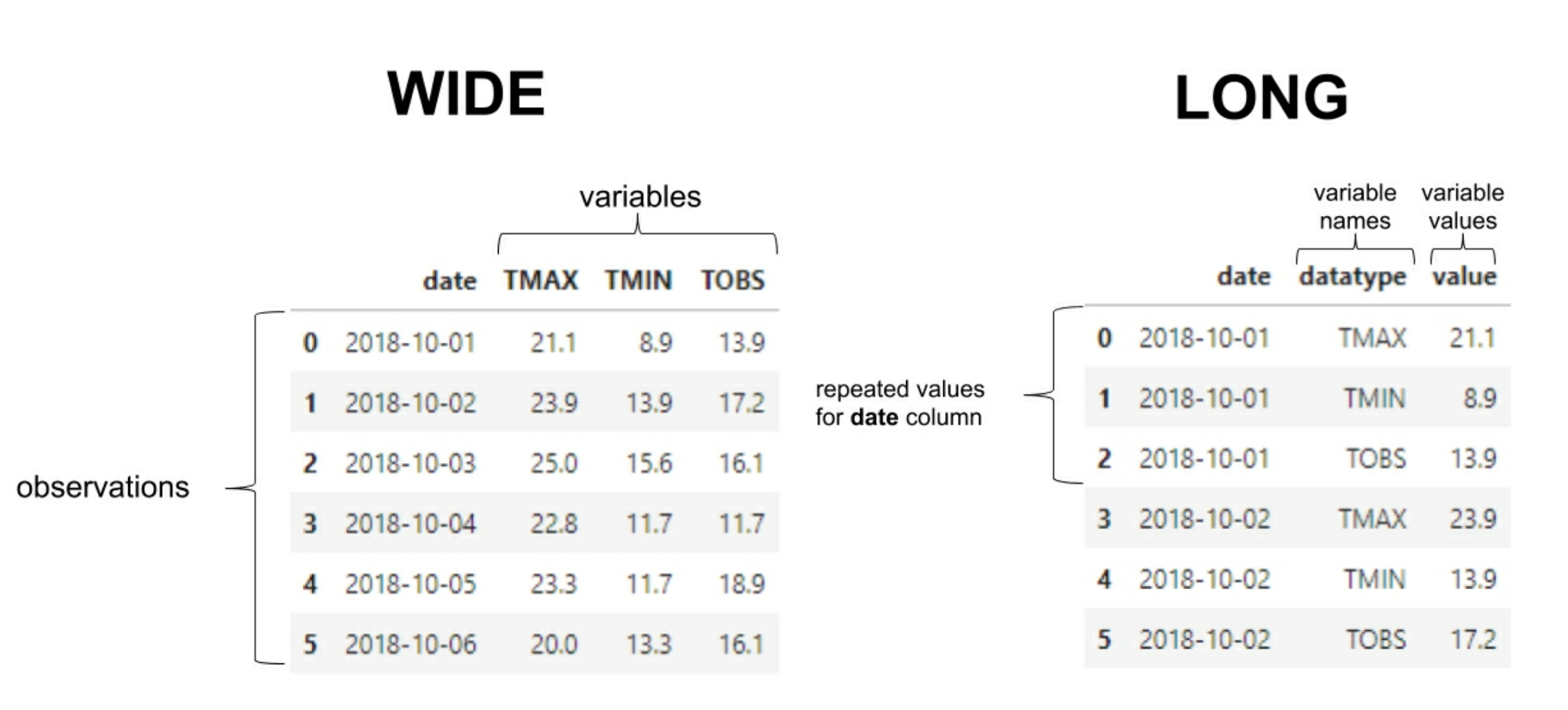
Data enrichment
- Adding new columns
- Binning
- Aggregating
- Resampling
cleaning data
renaming columns
# 查看原列名
df.columns
# 重命名列名. 大部分情况 df 返回的是新 dataframe, 所以这里传一个 inplace, 表示在原 df 上直接修改
df.rename(columns={'old_name':'new_name','old_name1':'new_name1'}, inplace=True)
# 转换为大写
df.rename(str.upper, axis='columns').columns
Type conversion
# 查看原数据类型
df.dtypes
# 转换某列, 例如日期列 date
df.loc[:, 'date'] = pd.to_datetime(df['date'])
# 在读取 CSV 时直接设置
eastern = pd.read_csv(
'data/nyc_temperatures.csv', index_col='date', parse_dates=True
).tz_localize('EST')
eastern.head()
# 处理日期的多种方法. 转换时区:
eastern.tz_convert('UTC').head()
# 以月份为间隔 yyyy-MM
eastern.to_period('M').index
# yyyy-MM-01
eastern.to_period('M').to_timestamp().index
# 将索引转换为 datetime
df.index = pd.to_datetime(df.index)
使用 assign 方式
new_df = df.assign(
date=pd.to_datetime(df.date),
temp_F=(df.temp_C * 9/5) + 32
)
new_df.dtypes
使用 astype 方式
df = df.assign(
date=pd.to_datetime(df.date),
temp_C_whole=df.temp_C.astype('int'),
temp_F=(df.temp_C * 9/5) + 32,
temp_F_whole=lambda x: x.temp_F.astype('int')
)
df.head()
category 类型
df_with_categories = df.assign(
station=df.station.astype('category'),
datatype=df.datatype.astype('category')
)
df_with_categories.dtypes
Ordering, reindexing, sorting data
#根据某列, desc 降序
df.sort_values(by='temp_C', ascending=False).head(10)
# 根据多列排序
df.sort_values(by=['temp_C', 'date'], ascending=False).head(10)
# 获取根据某列排序的, 前 N 行
df.nlargest(n=5, columns='temp_C')
根据 index 来排序
df.nlargest(n=5, columns='temp_C')
df.nlargest(n=5, columns='temp_C')
重新设置 index
df[df.datatype == 'TAVG'].head().reset_index()
# 直接在原 df 修改
df.set_index('date', inplace=True)
reindex : 表示在原有的 index 基础上, 以另一个 index 作为对齐基准
sp.reindex(
bitcoin.index, method='ffill'
).head(10)
# 对齐时, 其他字段的数据填充方式
sp_reindexed = sp.reindex(
bitcoin.index
).assign(
volume=lambda x: x.volume.fillna(0), # put 0 when market is closed
close=lambda x: x.close.fillna(method='ffill'), # carry this forward
# take the closing price if these aren't available
open=lambda x: np.where(x.open.isnull(), x.close, x.open),
high=lambda x: np.where(x.high.isnull(), x.close, x.high),
low=lambda x: np.where(x.low.isnull(), x.close, x.low)
)
sp_reindexed.head(10).assign(
day_of_week=lambda x: x.index.day_name()
)
Restructing the data
Transpose DataFrames
# 行列转置
df.head().T
Pivoting DataFrames
long format -> wide format
注意, Pivot 方法期待的数据是 single index 的
pivoted_df = long_df.pivot(index='date', columns='datatype', values='temp_C')
pivoted_df.head()
# 多列. 这也称为 Hierarchical index
pivoted_df = long_df.pivot(index='date', columns='datatype', values=['temp_C', 'temp_F'])
# 获取. temp_C 分组下的 TMIN 列
pivoted_df['temp_C']['TMIN']
# 或用 pd 的函数
pd.pivot( index=long_df.date, columns=long_df.datatype, values=long_df.temp_C ).head()
MultiIndex
multi_index_df = long_df.set_idnex(['date', 'datatype'])
multi_index_df.index
multi_index_df.head()
# 如果想进行 pivot , 则要 unstack()
unstacked_df = multi_index_df.unstack()
默认情况下,
unstack()会将 index 的最内层移出到列 columns
Melting DataFrames
wide format -> long format Melting 与 Pivot 的逆操作. 可直接调用 melt() 方法转为 long format . 要指定的参数有
id_vars: 在wide format的数据中, 要唯一标识一行的列value_args: 包含变量的列(即要将这些列从wide format->long format)var_name: 可选参数. 变成long format后的列名.value_name:可选参数. 对应的值的列名.melted_df = wide_df.melt( id_vars='date', value_vars=['TMAX', 'TMIN', 'TOBS'], value_name='temp_C', var_name='measurement' ) melted_df.head()
与 pivot 的 unstack() 相比, melting data 有个 stack() 方法, 注意它返回的是 Series
wide_df.set_index('date', inplace=True)
stacked_series = wide_df.stack()
stacked_series.head()
# 将 Series -> DataFrame
stacked_df = stacked_series.to_frame('values')
stacked_df.head()
Handling duplicate, missing, or invalid data
概要查看
# 先看个大概
df.head()
df.tail()
df.describe()
df.info()
处理 null value
pd.isnull()
pd.isna()
df.isnull()
df.isna()
# 过虑出 null 或 na
contain_nulls = df[
df.SNOW.isnull() | df.SNWD.isna()\
| pd.isnull(df.TOBS) | pd.isna(df.WESF)\
| df.inclement_weather.isna()
]
contain_nulls.head(10)
# 检查某列包含 null 的行数. 必须是调用 isna , isnull , 而不能直接比较
df[df.inclement_weather.isna()].shape[0]
df[df.SNWD.isin([-np.inf, np.inf])].shape[0]
处理重复行
df.duplicated()默认的
keep参数是first, 如果数据出现多于一次, 则只返回除了重复出现的第一行数据外的数据. (即只会返回有重复的数据, 然后除去重复的第一行数据, 返回其他行的数据)如果
keep参数是False: 则返回所有重复的行的全部数据
df[df.duplicated()].shape[0]
# 指定的列组合是否有重复. 即 duplicated 的第一个参数
df[df.duplicated(['date', 'station'])].shape[0]
Mitigating the issues
dropna
# 删除包含 na 的行
df.dropna()
# 删除所有列都是 na 的行
df.dropna(how='all')
# 删除指定列都是 na 的行
df.dropna(how='all', subset=['SNOW','SNWD'])
fillna
ffillto forward fillbfillto back fill
df.fillna(0, inplace=True)
# 填充方式
df_deduped.assign(
TMAX=lambda x: x.TMAX.replace(5505, np.nan).fillna(method='ffill'),
TMIN=lambda x: x.TMIN.replace(-40, np.nan).fillna(method='ffill')
).head()
# 以均值填充
df_deduped.assign(
TMAX=lambda x: x.TMAX.replace(5505, np.nan).fillna(x.TMIN.median()),
TMIN=lambda x: x.TMIN.replace(-40, np.nan).fillna(x.TMIN.median()),
# average of TMAX and TMIN
TOBS=lambda x: x.TOBS.fillna((x.TMAX + x.TMIN) / 2)
).head()
# 另一种是使用 interpolate 插值
df_deduped.assign(
# make TMAX and TMIN NaN where appropriate
TMAX=lambda x: x.TMAX.replace(5505, np.nan),
TMIN=lambda x: x.TMIN.replace(-40, np.nan),
date=lambda x: pd.to_datetime(x.date)
).set_index('date').reindex(
pd.date_range('2018-01-01', '2018-12-31', freq='D')
).apply(
lambda x: x.interpolate()
).tail(10)
interpolate
它的方法签名
df.interpolate(
method='linear',
axis=0,
limit=None,
inplace=False,
limit_direction='forward',
limit_area=None,
downcast=None,
**kwargs,
)
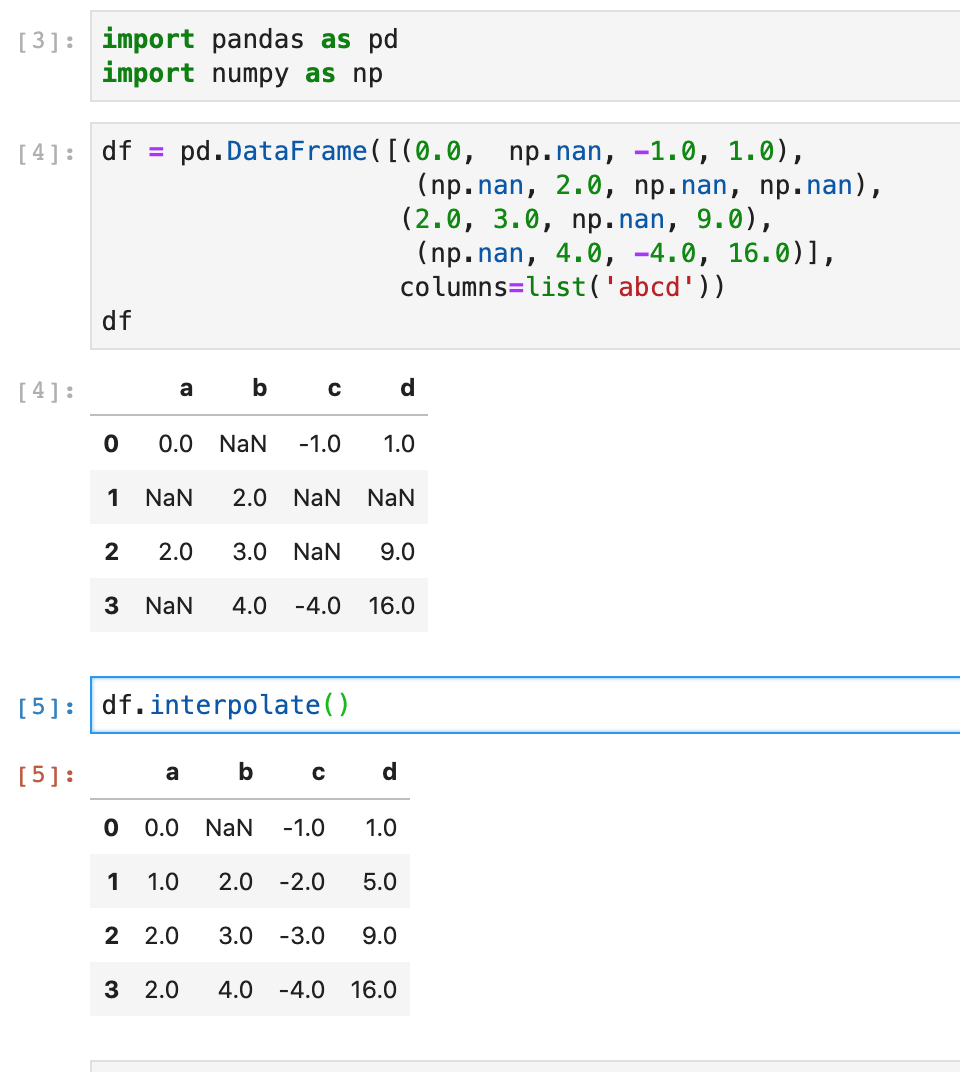
Aggregating Pandas DataFrame
Database-Style
Quering DataFrame
可以用的逻辑
or或and, 注意是小写的或用符号
|或&
weather = pd.read_csv('data/nyc_weather_2018.csv')
# 等同于 DB 的
# SELECT * FROM weather WHERE datatype == "SNOW" AND value > 0
snow_data = weather.query('datatype == "SNOW" and value > 0')
snow_data.head()
Merging DataFrames
Join 的四种类型
full(outer)leftrightinner: 这是 dataframe 的默认方式# 如果两个 dataframe 要 join 的列名不同, 则要指定 inner_join = weather.merge(station_info, left_on='station', right_on='id') # 如果两个dataframe 列名不同, 也可先处理为相同后再 join weather.merge(station_info.rename(dict(id='station'), axis=1), on='station').sample(5, random_state=0) # left 和 right left_join = station_info.merge(weather, left_on='id', right_on='station', how='left') right_join = weather.merge(station_info, left_on='station', right_on='id', how='right') # outer, 即 full. indicator 参数表示添加多一列, 表示该行是哪些数据组合成的 outer_join = weather.merge( station_info[station_info.name.str.contains('NY')], left_on='station', right_on='id', how='outer', indicator=True ) # 指定按索引来 join valid_station.merge( station_with_wesf, left_index=True, right_index=True ) # 两个 dataframe 相同的列, 指定不同的后缀 valid_station.merge( station_with_wesf, left_index=True, right_index=True, suffixes=('', '_?') )
索引的集合操作
# 先在各自的 dataframe 设置为要指定集合列的索引
weather.set_index('station', inplace=True)
station_info.set_index('id', inplace=True)
# 交集
weather.index.intersection(station_info.index)
# 差集
weather.index.difference(station_info.index)
# 并集
weather.index.unique().union(station_info.index)
DataFrame operations
算术运算
fb.assign(
abs_z_score_volume=lambda x: x.volume.sub(x.volume.mean()).div(x.volume.std()).abs()
).query('abs_z_score_volume > 3')
(fb > 215).any()
binning and thresholds
binning 或叫 discretizing (从连续到离散)
binning 的理解:
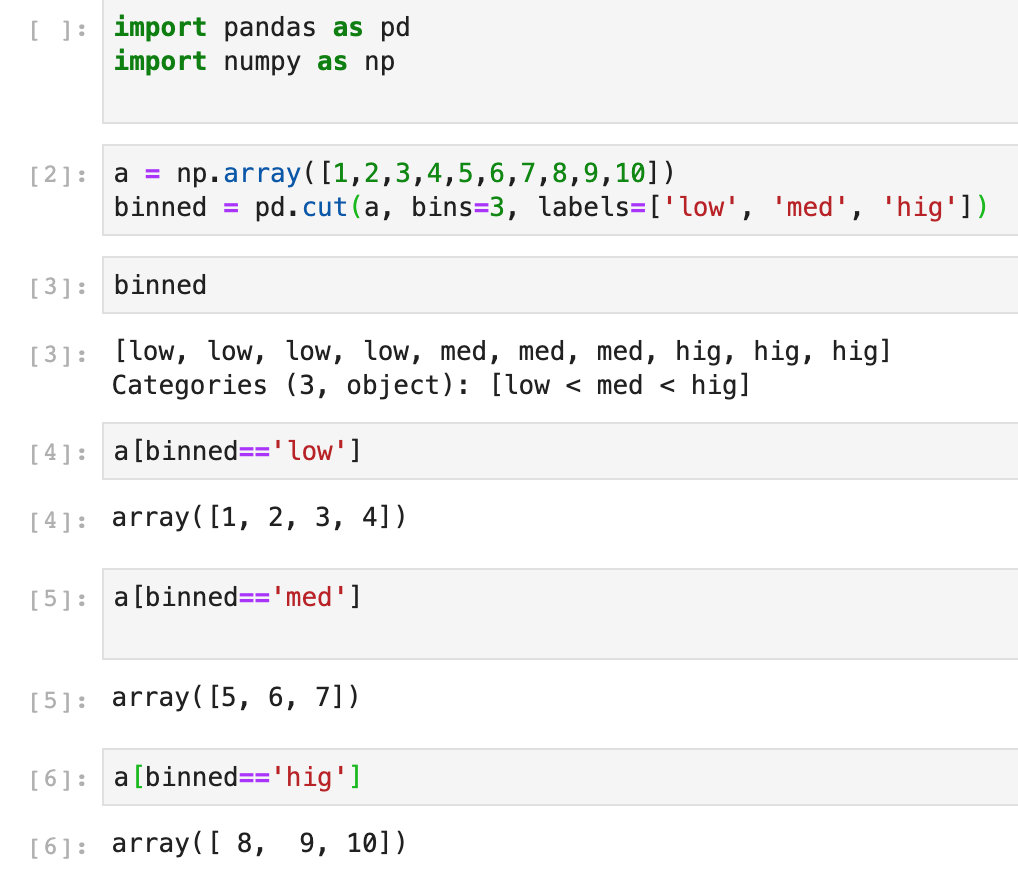
Pandas 提供了 pd.cut() 函数来基于 value 进行 binning (equal-width)
# bins=3 表示基于值的大小, 分成 3 份
volume_binned = pd.cut(fb.volume, bins=3, labels=['low', 'med', 'high'])
# 也可指定. bins=[n1, n2...n], 则 lable 有 n-1 个
red_wine['high_quality'] = pd.cut(red_wine.quality, bins=[0, 6, 10], labels=[0, 1])
# 然后获取
fb[volume_binned == 'high'].sort_values(
'volume', ascending=False
)
# 也可以指定 bins 的序列
ml_df.assign(
mag_bin=lambda x: pd.cut(x.mag, np.arange(0, 10))
).mag_bin.value_counts()
pd.qcut() 函数基于分位数来进行 binning (Quantile-based)
# q=4, 表示基于值的分位数, 分成 4 等份. [0, .25, .5, .75, 1.]
volume_qbinned = pd.qcut(fb.volume, q=4, labels=['q1', 'q2', 'q3', 'q4'])
Applying function
当我们想在 dataframe 中所有的列都执行相同的代码时, 可以用 apply() 方法
oct_weather_z_scores = central_park_weather.loc[
'2018-10', ['TMIN', 'TMAX', 'PRCP']
].apply(lambda x: x.sub(x.mean()).div(x.std()))
oct_weather_z_scores.describe().T
注意, Pandas 与 NumPy 是设计用于向量操作的. 非向量的操作, 尽可能避免
Window calculations
rolling()
通过 rolling, 它有一个 sliding window 来计算
central_park_weather['2018-10'].assign(
rolling_PRCP=lambda x: x.PRCP.rolling('3D').sum()
)
central_park_weather['2018-10'].rolling('3D').mean()
对不同的列, 应用不同的聚合函数
central_park_weather['2018-10-01':'2018-10-07'].rolling('3D').agg(
{'TMAX': 'max', 'TMIN': 'min', 'AWND': 'mean', 'PRCP': 'sum'}
)
expanding()
表示累积计算. 即表示以当前点数据及之前的所有数据来进行相应的函数计算
central_park_weather['2018-10-01':'2018-10-07'].expanding().agg(
{'TMAX': np.max, 'TMIN': np.min, 'AWND': np.mean, 'PRCP': np.sum}
)
ewm()
指数加权移动函数.
备注: 这个还没弄懂….
fb.assign(
close_ewma=lambda x: x.close.ewm(span=5).mean()
)
Aggregations with Pandas and NumPy
设置 Pandas 显示格式
pd.set_option('display.float_format', lambda x: '%.2f' % x)
Summarizing DataFrames
直接在 DataFrame 上执行聚合
fb.agg({
'open': np.mean,
'high': np.max,
'low': np.min,
'close': np.mean,
'volume': np.sum
})
也可以在某列上执行多个聚合函数
fb.agg({
'open': 'mean',
'high': ['min', 'max'],
'low': ['min', 'max'],
'close': 'mean'
})
Using Groupby
fb.groupby('trading_volume').mean()
fb.groupby('trading_volume')['close'].agg(['min', 'max', 'mean'])
fb.groupby('trading_volume').agg({
'open': 'mean',
'high': ['min', 'max'],
'low': ['min', 'max'],
'close': 'mean'
})
Pivot tables and crosstabs
# 指定哪一列进行 group , 默认的聚合函数是 average
fb.pivot_table(columns='trading_volume')
# 这个与上面的是转置关系
fb.pivot_table(index='trading_volume')
在 pivot() 中, 我们不能处理多级目录或重复值目录, 但可用 pivot_table 来解决
weather.reset_index().pivot_table(
index=['date', 'station', 'station_name'],
columns='datatype',
values='value',
aggfunc='median'
).reset_index().tail()
可以用 pd.crosstabs() 函数来获取一个频率表 frequency table
pd.crosstab(
index=fb.trading_volume,
columns=fb.index.month,
colnames=['month'] # name the columns index
)
pd.crosstab(
index=fb.trading_volume,
columns=fb.index.month,
colnames=['month'],
normalize='columns'
)
pd.crosstab(
index=fb.trading_volume,
columns=fb.index.month,
colnames=['month'],
values=fb.close,
aggfunc=np.mean
)
Time series
当处理时序时, 我们应该将 index 设置为 date 或 datetime 列. 建议使用 DatetimeIndex 类型
fb = pd.read_csv(
'data/fb_stock_prices_2018.csv', index_col='date', parse_dates=True
)
Time-based selection and filtering
# 根据年来获取
fb['2018']
# 根据年月来获取
fb['2018-10']
# 根据季度来获取. 等同于 fb['2018-01':'2018-03']
fb['2018-q1']
# 获取第一周的数据
fb.first('1W')
# 获取最后一周的数据
fb.last('1W')
# 根据时间来获取
stock_data_per_minute.at_time('9:30')
stock_data_per_minute.between_time('15:59', '16:00')
shifting for lagged data
fb.assign(
prior_close=lambda x: x.close.shift(),
after_hours_change_in_price=lambda x: x.open - x.prior_close,
abs_change=lambda x: x.after_hours_change_in_price.abs()
).nlargest(5, 'abs_change')
# 获取某天或离某天最近的数据
fb.asof('2018-09-30')
Differenced data
fb.drop(columns='trading_volume').diff().head()
fb.drop(columns='trading_volume').diff(-3).head()
$$ diff = x_{t+N} - x_t $$
N 是 diff 的参数. 默认是 1
Resampling
假设有个按分钟级别的股票数据, 这时可进行 resampling , 如按天
stock_data_per_minute.resample('1D').agg({
'open': 'first',
'high': 'max',
'low': 'min',
'close': 'last',
'volume': 'sum'
})
也可其他
# 按季度
fb.resample('Q').mean()
Merging
当有两分不同粒度的数据时, 有两种不同的 merge 函数
pd.merge_asof(): 表示按最近匹配的来 mergepd.merge_ordered(): 按匹配的 key 来 merge, 没有匹配的则排序# 这种类似 left join pd.merge_asof( fb_prices, aapl_prices, left_index=True, right_index=True, # datetimes are in the index # merge with nearest minute direction='nearest', tolerance=pd.Timedelta(30, unit='s') ).head() # 这种类似 out (full) join pd.merge_ordered( fb_prices.reset_index(), aapl_prices.reset_index(), fill_method='ffill' ).set_index('date').head() # 指定 na 数据的填充方式 pd.merge_ordered( fb_prices.reset_index(), aapl_prices.reset_index(), fill_method='ffill' ).set_index('date').head()
Visualizing Data with Pandas and Matplotlib
# line
fb = pd.read_csv(
'data/fb_stock_prices_2018.csv', index_col='date', parse_dates=True
)
plt.plot(fb.index, fb.open)
plt.show()
# scatter
plt.plot('high', 'low', 'ro', data=fb.head(20))
# histograms
plt.hist(quakes.query('magType == "ml"').mag)
# 多子图
x = quakes.query('magType == "ml"').mag
fig, axes = plt.subplots(1, 2, figsize=(10, 3))
for ax, bins in zip(axes, [7, 35]):
ax.hist(x, bins=bins)
ax.set_title(f'bins param: {bins}')
Plotting with Pandas
Series 与 DataFrame 都有 plot() 方法. 它的参数如下
.plot(
x=None,
y=None,
kind='line',
ax=None,
subplots=False,
sharex=None,
sharey=False,
layout=None,
figsize=None,
use_index=True,
title=None,
grid=None,
legend=True,
style=None,
logx=False,
logy=False,
loglog=False,
xticks=None,
yticks=None,
xlim=None,
ylim=None,
rot=None,
fontsize=None,
colormap=None,
table=False,
yerr=None,
xerr=None,
secondary_y=False,
sort_columns=False,
**kwds,
)
- 默认情况下 x 轴的数据是 index 对象
- 要画多个 y 轴的数据, 可以用
y=['col1', 'col2'], 如果不指定, 则默认就显示所有列的数据 - 要将每列的数据分成不同的图形, 可设置
subplots=True 要共享坐标轴, 则设置相应的
sharex和shareyfb.iloc[:5,].plot( y=['open', 'high', 'low', 'close'], style=['b-o', 'r--', 'k:', 'g-.'], title='Facebook OHLC Prices during 1st Week of Trading 2018' )
Relationships with variables
fb.assign(
max_abs_change=fb.high - fb.low
).plot(
kind='scatter', x='volume', y='max_abs_change',
title='Facebook Daily High - Low vs. log(Volume Traded)',
logx=True
)
Distribution
- histograms
- kernel density estimates, KDEs
- box plots
- empirical cumulative distribution functions, ECDFs
histograms
fb.volume.plot(
kind='hist',
title='Histogram of Daily Volume Traded in Facebook Stock'
)
# 在同一个 坐标上画不同类型的数据
fig, axes = plt.subplots(figsize=(8, 5))
for magtype in quakes.magType.unique():
data = quakes.query(f'magType == "{magtype}"').mag
if not data.empty:
data.plot(
kind='hist', ax=axes, alpha=0.4,
label=magtype, legend=True,
title='Comparing histograms of earthquake magnitude by magType'
)
plt.xlabel('magnitude') # label the x-axis (discussed in chapter 6)
KDEs
fb.high.plot(
kind='kde',
title='KDE of Daily High Price for Facebook Stock'
)
plt.xlabel('Price ($)')
# 与 histogram 一起
ax = fb.high.plot(kind='hist', density=True, alpha=0.5)
fb.high.plot(
ax=ax, kind='kde', color='blue',
title='Distribution of Facebook Stock\'s Daily High Price in 2018'
)
plt.xlabel('Price ($)') # label the x-axis (discussed in chapter 6)
ECDFs
from statsmodels.distributions.empirical_distribution import ECDF
ecdf = ECDF(quakes.query('magType == "ml"').mag)
plt.plot(ecdf.x, ecdf.y)
# axis labels (we will cover this in chapter 6)
plt.xlabel('mag') # add x-axis label
plt.ylabel('cumulative probability') # add y-axis label
# add title (we will cover this in chapter 6)
plt.title('ECDF of earthquake magnitude with magType ml')
box plot
fb.iloc[:,:4].plot(kind='box', title='Facebook OHLC Prices Boxplot')
plt.ylabel('price ($)') # label the x-axis (discussed in chapter 6)
Counts and frequencies
bar
fb['2018-02':'2018-08'].assign(
month=lambda x: x.index.month
).groupby('month').sum().volume.plot.bar(
color='green', rot=0, title='Volume Traded'
)
plt.ylabel('volume') # label the y-axis (discussed in chapter 6)
hbar
quakes.parsed_place.value_counts().iloc[14::-1,].plot(
kind='barh', figsize=(10, 5),
title='Top 15 Places for Earthquakes '\
'(September 18, 2018 - October 13, 2018)'
)
plt.xlabel('earthquakes') # label the x-axis (discussed in chapter 6)
stack bar
pivot = quakes.assign(
mag_bin=lambda x: np.floor(x.mag)
).pivot_table(
index='mag_bin', columns='magType', values='mag', aggfunc='count'
)
pivot.plot.bar(
stacked=True, rot=0,
title='Earthquakes by integer magnitude and magType'
)
plt.ylabel('earthquakes') # label the axes (discussed in chapter 6)
normalized stacked bar
normalized_pivot = pivot.fillna(0).apply(lambda x: x/x.sum(), axis=1)
ax = normalized_pivot.plot.bar(
stacked=True, rot=0, figsize=(10, 5),
title='Percentage of earthquakes by integer magnitude for each magType'
)
ax.legend(bbox_to_anchor=(1, 0.8)) # move legend to the right of the plot
plt.ylabel('percentage') # label the axes (discussed in chapter 6)
Pandas.plotting subpackage
scatter matrices
from pandas.plotting import scatter_matrix
scatter_matrix(fb, figsize=(10, 10))
# KDE
scatter_matrix(fb, figsize=(10, 10))
Lag plots
创建一个data[:-1](除了最后一个条目之外的所有条目)和data[1:](从第二个条目到最后一个条目)的散点图
lag_plot(fb.close, lag=5)
Autocorrelations plots
自相关是指时间序列与滞后版本的自身相关. 可通过函数 autocorrelation_plot() 来发现.
from pandas.plotting import autocorrelation_plot
autocorrelation_plot(fb.close)
Bootstrap plot
使用 bootstrap sample 的方式来统计 mean, median 和 mid-range
from pandas.plotting import bootstrap_plot
fig = bootstrap_plot(fb.volume, fig=plt.figure(figsize=(10, 6)))
Plotting with Seaborn
Matplotlib 通常处理 wide format data
Seaborn 可同样处理 wide format data 和 long format data
Utilizing seaborn for advanced plotting
Categorical data
有两种图形
stripplot()swarmplot()sns.stripplot( x='magType', y='mag', hue='tsunami', data=quakes.query('parsed_place == "Indonesia"') ) sns.swarmplot( x='magType', y='mag', hue='tsunami', data=quakes.query('parsed_place == "Indonesia"') )data表示数据源x: x 坐标的列y: y 坐标的列hue: 用于不同颜色的列
Correlations and heatmaps
sns.heatmap(
fb.sort_index().assign(
log_volume=np.log(fb.volume),
max_abs_change=fb.high - fb.low
).corr(),
annot=True, center=0
)
用于代替 scatter matrix 的parplot``
sns.pairplot(fb)
sns.pairplot(
fb.assign(quarter=lambda x: x.index.quarter),
diag_kind='kde',
hue='quarter'
)
如果只想比较两个变量, 可用 joinplot()
sns.jointplot(
x='volume',
y='max_abs_change',
data=fb.assign(
volume=np.log(fb.volume),
max_abs_change=fb.high - fb.low
)
)
# 并画回归线
sns.jointplot(
x='volume',
y='max_abs_change',
kind='reg',
data=fb.assign(
volume=np.log(fb.volume),
max_abs_change=fb.high - fb.low
)
)
# KDE
sns.jointplot(
x='volume',
y='max_abs_change',
kind='reg',
data=fb.assign(
volume=np.log(fb.volume),
max_abs_change=fb.high - fb.low
)
)
Regression plots
# 按季度画
sns.lmplot(
x='volume',
y='max_abs_change',
data=fb.assign(
volume=np.log(fb.volume),
max_abs_change=fb.high - fb.low,
quarter=lambda x: x.index.quarter
),
col='quarter'
)
col: 进行子画图的类型, 即 这里有多少种就有多少个子图
Distributions
Seaborn 风格的 box plot , 它有额外的分位显示
sns.boxenplot(
x='magType', y='mag', data=quakes[['magType', 'mag']]
)
plt.suptitle('Comparing earthquake magnitude by magType')
violinplot() : 它由 box plots 以及 KDEs 组成
fig, axes = plt.subplots(figsize=(10, 5))
sns.violinplot(
x='magType', y='mag', data=quakes[['magType', 'mag']],
ax=axes, scale='width' # all violins have same width
)
plt.suptitle('Comparing earthquake magnitude by magType')
Faceting
g = sns.FacetGrid(
quakes[
(quakes.parsed_place.isin([
'California', 'Alaska', 'Hawaii'
]))\
& (quakes.magType.isin(['ml', 'md']))
],
row='magType',
col='parsed_place'
)
g = g.map(plt.hist, 'mag')
formatting
参考另篇 blog Matplotlib学习
Machine Learning with Scikit-Learn
Lingo
机器学习类型
- unsupervised learning
- supervised learning
- semi-supervised learning
- reinforcement learning : 例如用在机器人以及游戏 AI
机器学习最常见的任务
- clustering : 用于
unsupervised learning, 也可用于supervised learning - classification : 用于预测
discrete label(离散标签) - regression : 用于预测
numeric values
Scikit-Learn
使用的四个步骤
estimator- 调用
fit()方法来从数据学习 - 调用
transform()方法来准备我们的数据 - 调用
predict()来进行预测
Preprocessing data
Training and testing sets
from sklearn.model_selection import train_test_split
X = planets[['eccentricity', 'semimajoraxis', 'mass']]
y = planets.period
X_train, X_test, y_train, y_test = train_test_split(
X, y, test_size=0.25, random_state=0
)
Scaling and centering data
Standard scaler
from sklearn.preprocessing import StandardScaler
standardized = StandardScaler().fit_transform(X_train)
# examine some of the non-NaN values
standardized[~np.isnan(standardized)][:30]
Min-max scaler
from sklearn.preprocessing import MinMaxScaler
normalized = MinMaxScaler().fit_transform(X_train)
# examine some of the non-NaN values
normalized[~np.isnan(normalized)][:30]
RobustScaler
from sklearn.preprocessing import RobustScaler
robust_scaled = RobustScaler().fit_transform(X_train)
# examine some of the non-NaN values
robust_scaled[~np.isnan(robust_scaled)][:30]
encoding data
Binary encoding
np.where(wine.kind == 'red', 1, 0)
label Binarizer
from sklearn.preprocessing import LabelBinarizer
binary_labels = LabelBinarizer().fit(wine.kind)
binary_labels
label encoder
from sklearn.preprocessing import LabelEncoder
set(LabelEncoder().fit_transform(pd.cut(
red_wine.quality.sort_values(),
bins=[-1, 3, 6, 10],
labels=['low', 'med', 'high']
)))
dummy variables
pd.get_dummies(planets.list).head()
# 或
from sklearn.preprocessing import LabelBinarizer
LabelBinarizer().fit_transform(planets.list)
Imputing
用来处理缺失值
SimpleImputer : 它使用指定指的值来填充, 默认是 mean
from sklearn.impute import SimpleImputer
SimpleImputer().fit_transform(
planets[['semimajoraxis', 'mass', 'eccentricity']]
)
# 也可指定中位数
from sklearn.impute import SimpleImputer
SimpleImputer(strategy='median').fit_transform(
planets[['semimajoraxis', 'mass', 'eccentricity']]
)
MissingIndicator : 指出哪些是缺失值
from sklearn.impute import MissingIndicator
MissingIndicator().fit_transform(
planets[['semimajoraxis', 'mass', 'eccentricity']]
)
Additional transformers
自定义函数来处理
from sklearn.preprocessing import FunctionTransformer
FunctionTransformer(
np.abs, validate=True
).fit_transform(X_train.dropna()
指定不同的列使用不同的转换器
from sklearn.compose import ColumnTransformer
from sklearn.impute import SimpleImputer
from sklearn.preprocessing import MinMaxScaler, StandardScaler
ColumnTransformer(
[
('standard_scale', StandardScaler(), [0, 1]),
('min_max', MinMaxScaler(), [2]),
('impute', SimpleImputer(), [0, 2])
]
).fit_transform(X_train)[15:20]
Pipelines
from sklearn.pipeline import Pipeline
from sklearn.preprocessing import StandardScaler
from sklearn.linear_model import LinearRegression
Pipeline([('scale', StandardScaler()), ('lr', LinearRegression())])
不命名
from sklearn.pipeline import make_pipeline
make_pipeline(StandardScaler(), LinearRegression())
Clustering
通常用于推荐系统 recommendation systems, 以及市场细分 market segmentation
K-Means
通常用于 clustering 的算法. 将点分配给距离 group 中心点最近的 group, 组成 k 个 groups
from sklearn.cluster import KMeans
from sklearn.pipeline import Pipeline
from sklearn.preprocessing import StandardScaler
kmeans_pipeline = Pipeline(
[
('scale', StandardScaler()),
('kmeans', KMeans(8, random_state=0))
]
)
kmeans_data = planets[['semimajoraxis', 'period']].dropna()
kmeans_pipeline.fit(kmeans_data)
# 可视化
fig, axes = plt.subplots(1, 1, figsize=(7, 7))
ax = sns.scatterplot(
kmeans_data.semimajoraxis,
kmeans_data.period,
hue=kmeans_pipeline.predict(kmeans_data),
ax=axes, palette='Accent'
)
ax.set_yscale('log')
solar_system = planets[planets.list == 'Solar System']
for planet in solar_system.name:
data = solar_system.query(f'name == "{planet}"')
ax.annotate(
planet,
(data.semimajoraxis, data.period),
(7 + data.semimajoraxis, data.period),
arrowprops=dict(arrowstyle='->')
)
ax.get_legend().remove()
ax.set_title('KMeans Clusters')
用于决定 K 的值, 可以用 Elbow point method
https://www.scikit-yb.org/en/latest/api/cluster/elbow.html
评估结果
Silhouette coefficient
from sklearn.metrics import silhouette_score
silhouette_score(kmeans_data, kmeans_pipeline.predict(kmeans_data))
它返回 [-1, 1] 之间的值.
-1表示最差.1表示最好.0附近表示有重叠
分值越高越好
Davies-Bouldin score
from sklearn.metrics import davies_bouldin_score
davies_bouldin_score(kmeans_data, kmeans_pipeline.predict(kmeans_data))
分值越接近 0, 表示两个 clusters 之间区分得越好
Calinski and Harabaz score
from sklearn.metrics import calinski_harabaz_score
calinski_harabaz_score(kmeans_data, kmeans_pipeline.predict(kmeans_data))
分值越高越好
Regression
Linear regression
from sklearn.model_selection import train_test_split
from sklearn.linear_model import LinearRegression
# 1
data = planets[
['semimajoraxis', 'period', 'mass', 'eccentricity']
].dropna()
X = data[['semimajoraxis', 'mass', 'eccentricity']]
y = data.period
# 2
X_train, X_test, y_train, y_test = train_test_split(
X, y, test_size=0.25, random_state=0
)
# 3
lm = LinearRegression().fit(X_train, y_train)# get intercept
# 4
# 截距
lm.intercept_
# 各个系数
[(col, coef) for col, coef in zip(X_train.columns, lm.coef_)]
# 5
# 5
preds = lm.predict(X_test)
np.corrcoef(y_test, preds)[0][1]
Analyzing residuals
residuals: 即实际值与模型之间的差异
可用点图, KDE 图等
Metrics
$R^2$
另一个评估模型的指标
结果为 [0, 1] , 值越高越好
lm.score(X_test, y_test)
# 可用下面的
from sklearn.metrics import r2_score
r2_score(y_test, preds)
explained variance score
它告诉我们模型解释的方差的百分比.
from sklearn.metrics import explained_variance_score
explained_variance_score(y_test, preds)
Mean absolute error, MAE
from sklearn.metrics import explained_variance_score
explained_variance_score(y_test, preds)
平均绝对误差(MAE)告诉我们我们模型在任何一个方向上的平均误差。值的范围从0到∞(无穷大),值越小越好
Root mean squared error (RMSE)
from sklearn.metrics import mean_squared_error
np.sqrt(mean_squared_error(y_test, preds))
median absolute error
from sklearn.metrics import median_absolute_error
median_absolute_error(y_test, preds)
Classification
常见的方法有
logistic regressionsupport vector machines, SVMsk-NNdecision treesrandom forests
Logistic regression
它用 linear regression 来解决 classification . 然而, 它使用 logistic sigmoid function 来返回可能性 [0, 1]
%matplotlib inline
import matplotlib.pyplot as plt
import numpy as np
import pandas as pd
import seaborn as sns
red_wine = pd.read_csv('data/winequality-red.csv')
red_wine['high_quality'] = pd.cut(red_wine.quality, bins=[0, 6, 10], labels=[0, 1])
分割训练和测试集
from sklearn.model_selection import train_test_split
red_y = red_wine.pop('high_quality')
red_X = red_wine.drop(columns='quality')
r_X_train, r_X_test, \
r_y_train, r_y_test = train_test_split(
red_X, red_y, test_size=0.1, random_state=0,
stratify=red_y
)
选择模型
from sklearn.preprocessing import StandardScaler
from sklearn.pipeline import Pipeline
from sklearn.linear_model import LogisticRegression
red_qulity_lr = Pipeline([
('scale', StandardScaler()),
('lr', LogisticRegression(
solver='lbfgs', class_weight='balanced', random_state=0
))
])
学习数据
red_qulity_lr.fit(r_X_train, r_y_train)
预测数据
quality_preds = red_qulity_lr.predict(r_X_test)
评估结果
Confusion matrix
True Positive, TPFalse Positive, FPTrue Negative, TNFalse Negative, FN
将它可视化 . 参考 sklearn.metrics 模块下的 confusion_matrix
Metrics
Accuracy and error rate
red_qulity_lr.score(r_X_test, r_y_test)
或者使用 from sklearn.metrics import accuracy_score , 它的函数签名为
accuracy_score(y_true, y_pred, normalize=True, sample_weight=None)
如果想直接计算错误率:
from sklearn.metrics import zero_one_loss
zero_one_loss(r_y_test, quality_preds)
Precision and recall
如果有一个各类数据是非均匀的, 比如 99⁄1 的 A 与 B. 则 accuracy 就会变得不可靠了.
$$
Precision = \frac{TP}{TP + FP}
$$
而 Recall 则是 true positive rate, TPR
$$
recall = \frac{TP}{TP + FN}
$$
在 Scikit-learn 中有个函数可以计算二者
from sklearn.metrics import classification_report
print(classification_report(r_y_test, quality_preds))
它还会报告其他的指标
micro average: 计算整体macro average: 类别之间的非加权平均weighted average: 类别之间的数量的加权平均support: 每个类别中使用的观测到的数量
F score
它的计算都可以在 sklearn.metrics 模块中找到相应的函数
Making better predictions
Hyperparameter tuning with grid search
Grid search 允许我们定义一个搜索空间, 并在这个空间中测试所有的 Hyperparameter 组合, 保留那些能产生最佳模型的 Hyperparameter. 我们定义的评分标准将决定最佳 model
可以将数据分成 test set 以及 validation set , 强调一下, 它们是不同的, 必须区别出来.
from sklearn.model_selection import train_test_split
r_X_train_new, r_X_validate, r_y_train_new, r_y_validate = train_test_split(
r_X_train, r_y_train, test_size=0.3, random_state=0, stratify=r_y_train
)
用不同的值来进行多次建模, 并计算分数
from sklearn.linear_model import LogisticRegression
from sklearn.metrics import f1_score
from sklearn.pipeline import Pipeline
from sklearn.preprocessing import MinMaxScaler
regularization_strengths = np.logspace(-1, 1, num=10)
scores = []
for regularization_strength in regularization_strengths:
pipeline = Pipeline([
('scale', MinMaxScaler()),
('lr', LogisticRegression(
solver='lbfgs', class_weight='balanced',
random_state=0, C=regularization_strength
))
]).fit(r_X_train_new, r_y_train_new)
scores.append(f1_score(pipeline.predict(r_X_validate), r_y_validate))
plt.plot(regularization_strengths, scores,'o-')
plt.xlabel('regularization strength (C)')
plt.ylabel('F1 score')
plt.title('F1 Score vs. Regularization Strength')
GridSearchCV
Scikit-learn 提供的网格搜索
结尾的 CV 是使用 cross-validation , 交叉验证. 这意味着它们将训练数据分成若干子集,其中一些子集将作为验证集,用于为模型打分(在模型拟合后才需要测试数据)
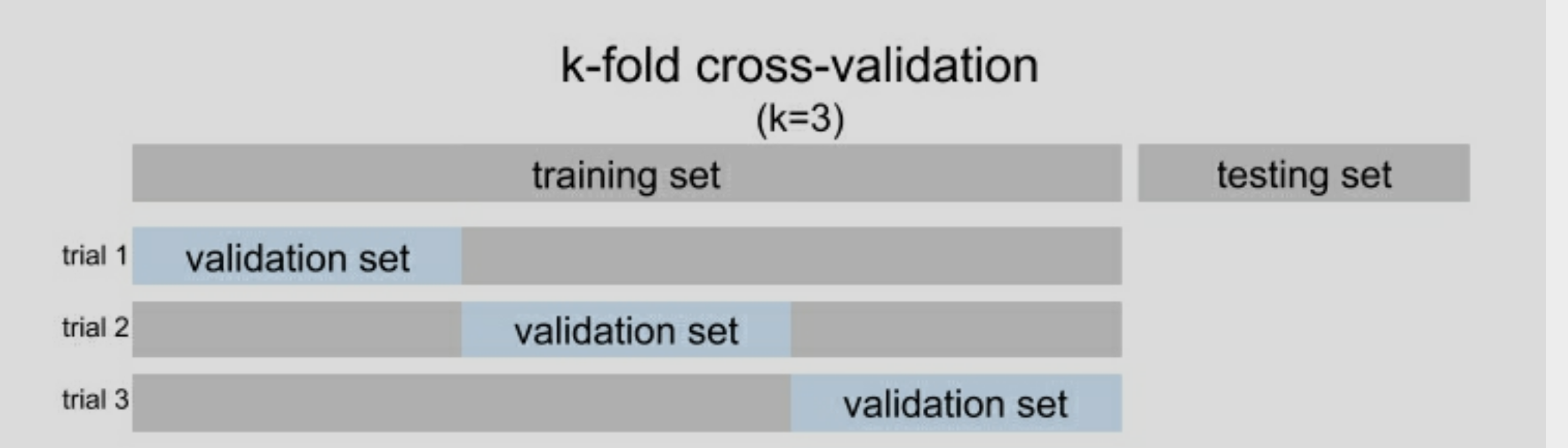
from sklearn.linear_model import LogisticRegression
from sklearn.model_selection import GridSearchCV
from sklearn.pipeline import Pipeline
from sklearn.preprocessing import MinMaxScaler
pipeline = Pipeline([
('scale', MinMaxScaler()),
('lr', LogisticRegression(
solver='lbfgs', class_weight='balanced', random_state=0
))
])
search_space = {
'lr__C': np.logspace(-1, 1, num=10), # regularization strength
'lr__fit_intercept' : [True, False]
}
lr_grid = GridSearchCV(pipeline, search_space, scoring='f1_macro', cv=5).fit(r_X_train, r_y_train)
# 查看最挂参数
lr_grid.best_params_
lr_grid.best_score_
# 查看 F score
from sklearn.metrics import classification_report
print(classification_report(r_y_test, lr_grid.predict(r_X_test)))
- Scoring 参数可不只一个, 可以是其他的分数的组合
Feature engineering
Interaction terms and polynomial features
from sklearn.preprocessing import PolynomialFeatures
PolynomialFeatures().fit_transform(r_X_train[['citric acid', 'fixed acidity']])
# 只获取 interactin variable, 即
PolynomialFeatures(
include_bias=False, interaction_only=True
).fit_transform(r_X_train[['citric acid', 'fixed acidity']])
Dimensionality reduction
即减少模型训练的特征数, 这里使用方差阈值 VarianceThreshold
from sklearn.feature_selection import VarianceThreshold
from sklearn.pipeline import FeatureUnion, Pipeline
from sklearn.preprocessing import MinMaxScaler, PolynomialFeatures
from sklearn.linear_model import LogisticRegression
combined_features = FeatureUnion([
('variance', VarianceThreshold(0.01)),
('poly', PolynomialFeatures(include_bias=False, interaction_only=True))
])
pipeline = Pipeline([
('normalize', MinMaxScaler()),
('feature_union', combined_features),
('lr', LogisticRegression(
solver='lbfgs', class_weight='balanced', random_state=0
))
]).fit(r_X_train, r_y_train)
PCA 主成分分析
Feature unions
from sklearn.feature_selection import VarianceThreshold
from sklearn.pipeline import FeatureUnion, Pipeline
from sklearn.preprocessing import MinMaxScaler, PolynomialFeatures
from sklearn.linear_model import LogisticRegression
combined_features = FeatureUnion([
('variance', VarianceThreshold(0.01)),
('poly', PolynomialFeatures(include_bias=False, interaction_only=True))
])
pipeline = Pipeline([
('normalize', MinMaxScaler()),
('feature_union', combined_features),
('lr', LogisticRegression(
solver='lbfgs', class_weight='balanced', random_state=0
))
]).fit(r_X_train, r_y_train)
Feature importances
Ensemble methods
Random forest
from sklearn.ensemble import RandomForestClassifier
from sklearn.model_selection import GridSearchCV
rf = RandomForestClassifier(n_estimators=100, random_state=0)
search_space = {
'max_depth' : [4, 8],
'min_samples_leaf' : [4, 6]
}
rf_grid = GridSearchCV(
rf, search_space, cv=5, scoring='precision'
).fit(r_X_train, r_y_train)
rf_preds = rf_grid.predict(r_X_test)
rf_grid.score(r_X_test, r_y_test)
Gradient boosting
from sklearn.ensemble import GradientBoostingClassifier
from sklearn.model_selection import GridSearchCV
gb = GradientBoostingClassifier(n_estimators=100, random_state=0)
search_space = {
'max_depth' : [4, 8],
'min_samples_leaf' : [4, 6],
'learning_rate' : [0.1, 0.5, 1]
}
gb_grid = GridSearchCV(
gb, search_space, cv=5, scoring='f1_macro'
).fit(r_X_train, r_y_train)
gb_preds = gb_grid.predict(r_X_test)
gb_grid.score(r_X_test, r_y_test)
Voting
from sklearn.metrics import cohen_kappa_score
cohen_kappa_score(
rf_grid.predict(r_X_test), gb_grid.predict(r_X_test)
)
Addressing class imbalance
当遇到数据的类别的数据不均匀时的处理
- Over-sample the minority class : 例如 bootstrapping
- Under-sample the majority class
到底选取哪一种, 可选将数据建模, 以有一个基准来比较之后的采样.
Under-sample
from imblearn.under_sampling import RandomUnderSampler
X_train_undersampled, y_train_undersampled = RandomUnderSampler(
random_state=0
).fit_resample(r_X_train, r_y_train)
Over-sample
from imblearn.over_sampling import SMOTE
X_train_oversampled, y_train_oversampled = SMOTE(
random_state=0
).fit_resample(r_X_train, r_y_train)
Regularization
在处理回归时,我们可能会寻求在回归方程中加入一个惩罚项,通过惩罚模型所做的某些系数决定来减少过度拟合;这就是所谓的 regularization
常用的技术有
Ridge regression也称为 L2 regularizationLASSO regression也称为 L1 regularizationelastic net regression: 它组合了上面二者from sklearn.linear_model import Ridge, Lasso, ElasticNet ridge, lasso, elastic = Ridge(), Lasso(), ElasticNet() for model in [ridge, lasso, elastic]: model.fit(pl_X_train, pl_y_train) print( f'{model.__class__.__name__}: ' f'{model.score(pl_X_test, pl_y_test):.4}' )
DataFrame 与股票图
# pip install mplfinance
# 假设df 的列格式为 Open', 'High', 'Low', 'Close', 'Volume', 'Ticker'
# df 的 index 为 datetime
import mplfinance as mpf
# 将列转换为首字母大写
df.rename(str.capitalize, axis='columns', inplace=True)
# 默认为 OHLC.
# 允许的类型有 'candle','candlestick','ohlc','bars','ohlc_bars','line'
mpf.plot(df[df['Ticker'] == 'APPL'].drop(columns=['Ticker']),type='ohlc',mav=(3,6,9), volume=True)
